
If you are hosting a big conference or event, it is wise to invest a bit of time and create a Facebook page. This will serve as a great platform to communicate with your vendors, volunteers, guests, and staff. You can promote your event through your Facebook page, create ads, promoted posts, and showcase the event while it is happening. Once the event is over, your Facebook page will be an excellent platform to thank all of the attendees, volunteers, sponsors, and everyone who helped make the event such a success.
Creating a page is easy as long as you have a personal profile already set up. Follow these steps, and you will be on your way to promoting your event with ease!
1) Create the Page: First, go to Facebook, and create a Facebook page.

2) Choose a Page Type, Category, and Name: Your next step is to determine the type of page you want to create. The “Company, Organization or Institution” type is your best bet for a conference, convention, or event. For the category, one of “Community Organization,” “Non-profit Organization”, or “Government Organization” should work well. Choose a name for the page that matches the name of your event, but make it generic enough that you could reuse it for future events. You can only change your Facebook page name once, so choose wisely.
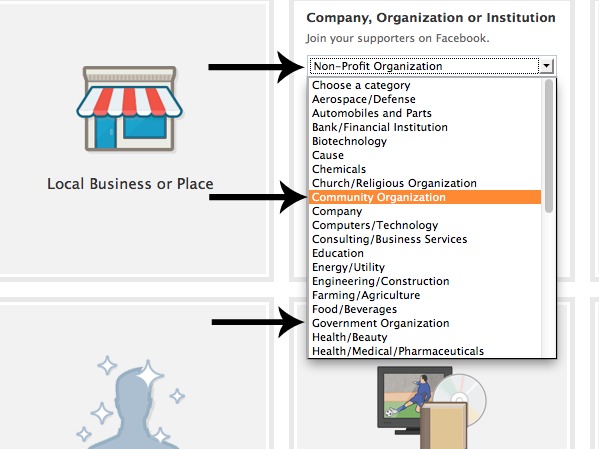
3) Choose a Thumbnail and Banner: The most important part of building your Facebook page for your event is your thumbnail and banner. You want them to stand out, tell people what you are about, and look professional. Most importantly, they need to be the right size! If you are not a graphic designer (not many of us are), outsource this work. There are many contractors out there that can create banners within days, if not hours, and for a reasonable cost. The banners should match your website, theme, and look similar to the rest of your printed materials relating to your event or conference.
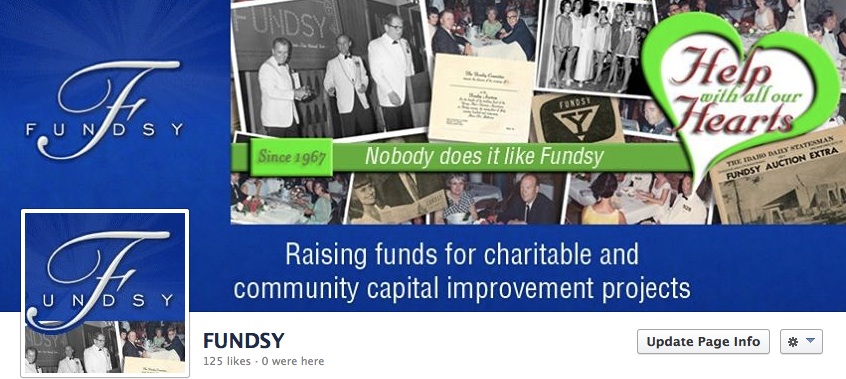
4) Finsh Up the Details: Be sure to give as much information as possible. Fill in your address, website, and any other social platforms you may be on. There will be a place to write a short and long description. Do not leave these blank. This is your chance to tell everyone what your event is all about and why they should attend or donate. The last step in making this page successful is to keep it updated with relevant information and on a consistent basis. Share pictures, thank your sponsors, talk to your attendees, and have fun. Put your Facebook page URL on all of your printed material and let everyone know that you are on Facebook. This will help attract fans and increase engagement on the page.